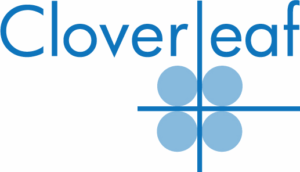The Basics
CloverLeaf CMS is offered by Cooperative Processing Resources (CPR) and is available in four tiers, allowing it to meet the needs of a wide range of organizations. CloverLeaf’s tiered structure provides options for organizations operating one program or organizations with multiple program areas. Organizations need to be a member of CPR to use CloverLeaf.
Costs
One-Time Costs: Please contact CPR directly for onboarding and migration costs for your organization.
Annual Fee: Pricing starts at $588/year per user. This price varies with the optional features selected, as well as what tier of CloverLeaf you select for your organization.
Contact CPR at sales@cprops.com for a demo of the product and pricing based upon your agency’s needs.
Training & Technical Support
In addition to the technical support features listed below, CPR provides quarterly training for each agency using CloverLeaf. As part of CPR membership, organizations have access to training and best practices developed by CPR and other member organizations.
CPR’s IT hours vary based upon the IT package selected.
| Live Help Desk Support | |
| Support Ticket System | |
| Webinars | |
| Forums |
Platform & Setup
CloverLeaf CMS is available either as a web-based or local Windows supported system, depending on the selected tier. In addition to tier selection, CloverLeaf can be customized based on your organization’s structure and needs. Setup of the system can be conducted remotely or onsite at an additional cost, and can take place within a week.
Counseling & Group Education Features
| Track hours spent counseling | |
| Capture all fields required by HUD | |
| Distinguish between potential/prospective clients and actual clients | |
| Track case funding | |
| Track various fees charged by agency | |
| Link to credit reporting agencies | |
| Soft credit pull | |
| Track changes in credit score | |
| Document storage for client files | |
| Track changes in budgeting habits | |
| Follow up reminders | |
| Automated reminders of upcoming appointment/workshops | |
| Client/Case summary form | |
| Populate debts off the credit report | |
| Track real estate owned, either primary residence or rental property | |
| Track First-Generation Homebuyer | |
| Email/text communications with clients and/or lenders/creditors |
One-on-One Tools
| Loan comparison | |
| Financial calculators | |
| Budgeting tools | |
| Credit improvement tools |
Group Education Features
| Track all fields required by HUD | |
| Registration/rosters | |
| Course logistics (including instructors and locations) | |
| Track funding | |
| Track fees charged by agency | |
| Mail merge to create Certificates of Completion |
Output Documents
| RMA | |
| UBA | |
| Budget | |
| Hardship letter | |
| Action plan | |
| Signed intake | |
| Signed disclosures/authorizations |
Program/Tool Interactions
| eHome America | |
| Framework | |
| Other homebuyer education platform/materials | |
| Any other education/webinar platform | |
| Hope LoanPortal | |
| HomeCoach or AUS | |
| Lender communications | |
| Online consumer authorization | |
| Any consumer permissioned data functionality or other API |
Administration Management Features
In addition to the features listed below, CloverLeaf CMS supports the development of custom service areas based on organizational needs.
| Separate staff can be assigned to same client | |
| Staff training records tracking | |
| Staff certifications tracking | |
| HUD individual certification tracking | |
| FHA Connection | |
| Counselor (user) time sheets can be created (including tie client/time to grants) | |
| Internal calendar/appointment functionality | |
| External calendar/appointment functionality | |
| Admins able to add or remove staff/counselors |
Workflow Features
| Dashboards | |
| Ability to sort and filter cases | |
| Ability to export records | |
| Ability to export records to Hope LoanPortal | |
| Ability to import client cases |
Client Interface
In addition to the features listed below, clients can also upload documents through the client portal and receive statements for tracking their financial health.
| Portal for Client to input data | |
| Client can register for group education or one-on-one appointments | |
| Can send client satisfaction surveys | |
| Can email clients or lenders and other stakeholders | |
| Can chat with counselor/staff in real time |
Reports and Customization
| HUD-9902 | |
| Other pre-packaged reports | |
| Customizable reports | |
| Client satisfaction survey results |
9902 Reporting
| Error messages identify specific error and location | |
| Edits can be made from 9902 preview | |
| Submitted as single or multiple packages | Dependent on tier selected |
Customizable Fields
| Counseling outcomes | |
| Counseling type | |
| Counseling status | |
| Referral source | |
| Funding organization/source |